Here’s a cheat sheet I printed up because I tend to forget less often used commands for the JiffyDOS DOS wedge. It also has some commands for the SD2IEC for changing and saving the default drive number.
4×6″ Formatted PDF: JiffyDOS_Quick_Reference_Card.pdf
Text file: JiffyDOS Commands.txt Also, the text is wrapped so that the first list of function keys displays nicely on my 1541 Ultimate (and Ultimate 64) file viewer, so this text file can be dropped in the root of the SD card for quick access in the menu.
I printed this out and laminated it. Here are some pics.
- JiffyDOS Reference Card Front
- JiffyDOS Reference Card Back
Here’s the command list:
JiffyDOS 6 Quick Reference Card
** Function Keys
* F1 = @$ RETURN Display
directory
* F3 = / Load a BASIC program
* F5 = ^ Load and run a BASIC
program
* F7 = % Load an ML program
* F2 = %D List a BASIC program
from disk
* F4 = @T List an ASCII (text)
file from disk
* F6 = <- Save a BASIC program
* F8 = @ "S: Scratch a file
** Disk Commands
* @ Read the disk drive error channel
* @C:newfile=file Copy a file on the same diskette
* @I Initalize the disk drive
* @N:diskname,ID Format a NEW diskette
* @N:diskname Short NEW
* @Q Disable the JiffyDOS commands
* @R:newname=oldname Rename A File
* @S:file1[,file2]...Scratch a file (files)
* @UJ Reset the disk drive
* @V Validate a disk
* @$ Display a disk directory
* @#device Set the default device number
* /filename Load a BASIC program
* ^filename Load and run a BASIC program
* %filename Load an ML program
* <-filename Save a BASIC program
* @B Disable the 1541 head rattle
* @D:filename List a BASIC program from disk
* @F Disable the function keys
* @G Set interleave gapsize
* @L:filename Lock/Unlock a file
* @O Un-NEW a basic program
* @P Toggle printer output
* @T:filename List an ASCII file from disk
* @X Set Destination device number
* *"filename"type Copy a file
* ffilename Load and run an ML file
* 'filename Verify a file
** Control Keys
* CONTROL A Toggle all files for copy
* CONTROL D Default drive toggle
* CONTROL P Screen Dump
* CONTROL W Toggle single file for copy
** Other Keys
* SHIFT RUN/STOP Load and run 1st program on disk
** SYS Commands
* SYS58451 Re-enable JiffyDOS commands
* SYS58551 Re-enable the JiffyDOS function keys
* SYS65137 Re-enable the JiffyDOS commands (128 mode)

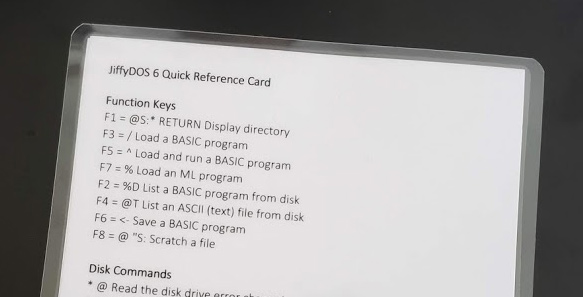


Hey, thanks! This comes in handy.
The Display Directory command you listed is incorrect! The one you listed will scratch (delete) every file on the disk. Thanks a lot (NOT)!
The Display Directory command should be: @$
It took me a moment to figure out what you meant, since the display directory command is correctly listed as @$. Then I realized you were referring to the caption for F1. The caption was incorrect (an S instead of a $) but pressing F1 does not delete all the files. I can see where the confusion lies. I’ve fixed the text file and the PDF file. This has been in circulation for years and you were the first to notice the error. Thanks for reporting it.